One robotic automation platform for BizDevOps
- Streamline automation throughout your enterprise
- Save on scripting time - script once, use for multiple functions
- Save on training and implementation costs
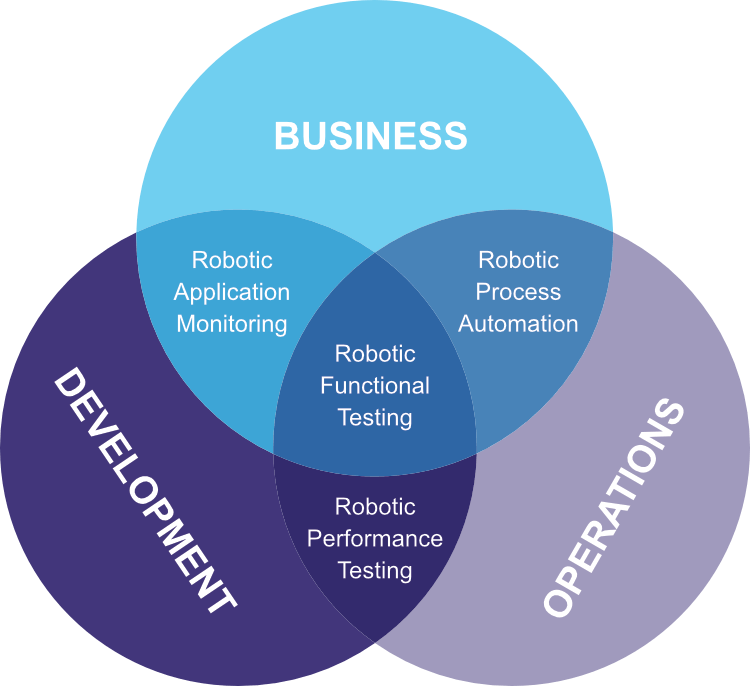
Emulate real end-user activity with custom workflows of your enterprise's business-critical applications
Performance testing
Up to thousands of bots simultaneously navigate processes through your app from their own desktop and report back performance they see as the system is loaded.
Functional testing
Bots execute your scenarios under different test cases.
Application monitoring
Bots at key locations continuously run through the business processes. Proactively report slowness and failures.
Robotic Process Automation
Bots act as a virtual workforce. Automate execution of high volume repetitive tasks error free, and in record time. Free up the people in your business to get more done.
Automai makes complicated processes easy to automate
Create your custom workflows:
- of complete business processes
- without writing a line of code
- across all the types of apps in use
Record: Click, Type, Script done
Automai’s recorder makes building a script as easy as clicking through your application. Simply turn on the recorder and proceed to click, type, your way through your process as a user would. Automai will constantly scan the screen, take note of your actions, and build your script within seconds.
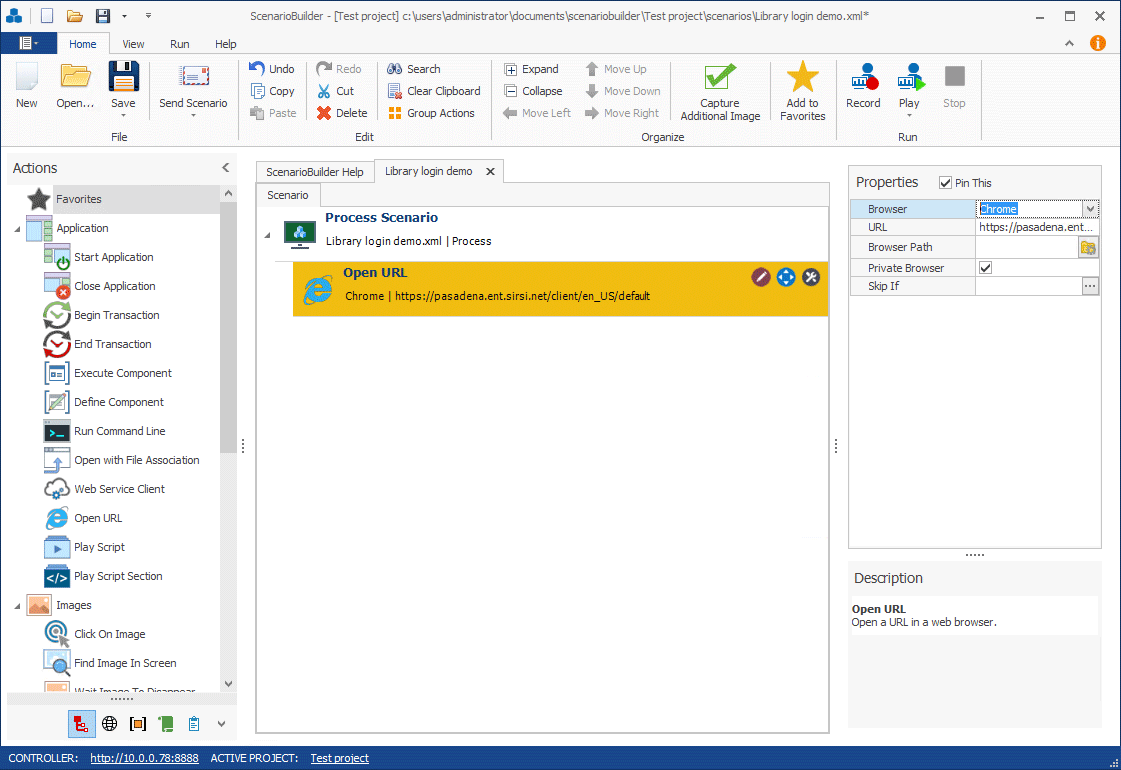
Code-Free scenario “scripts”
Rather than code, Automai’s platform simplifies scripting by listing actions in plain language that everyone knows and understands. These actions are what a user does when navigating through a process with your applications and cover every possibility with:
- finding images and text on the screen
- mouse moves
- clicks
- keyboard strokes
Intelligent technology
Automai’s robots intelligently adapt and incorporate logic to navigate unusual application behavior as a human would:
Handle unexpected events. (Close popups, works with color variations, screen size changes, differences in positions of expected images, etc.
Search elsewhere on the screen if the image is not where expected
Uses OCR or advanced image recognition based on the situation
Applies logic in process specific scenarios
Understand scripts at a glance
Organize your scenario by grouping your actions into components which are the main parts of the process (eg. Log in, look up vendor, submit request). These can further be divided into sub-scenarios or transactions. Measure performance of components, transactions, and down to the action.
Easy to maintain
Any portion of your workflow scripts can be changed by editing one or more actions.
You can also update for global changes (when the application is upgraded and menus change) by simply retaking the image once and applying globally.
Know exactly what doesn’t work
Integration with 3rd party software
Revolutionize your business
Learn how a single automation platform will transform every part of your business.