Great!
You are ready to download and run AppLoader in your environment!
You have 3 options:
Option 1
Quick test – Build scenario to see it work with your application.
Before setting up a full test, see how it works with your application.
Download ScenarioBuilder on your PC (Windows) and build one scenario emulating an end-user on your application. (must have access to the application for the test).
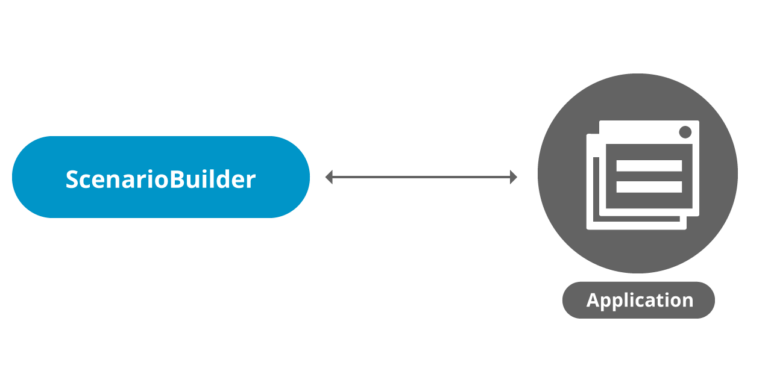
Option 2
5 user test with robots on virtual desktops on a server.
If you have access to a server, then this is the best way to set up a multiple user test. It will also be the final configuration for your testing.
Download all components here and install on the same server. (server must have access to the application to be tested.)
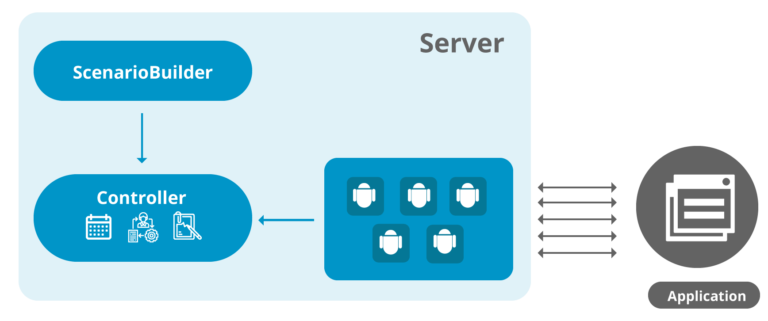
Sessions Controller is a Remote Desktop Sessions manager for creating scripts remotely. Install on your PC or server and connect to the machine where the robots will run.
Option 3
Setting up test from PC’s (one robot per PC)
This is the best option if:
- Your application requires to be run from a PC (such as some POS apps). In this case, you will need to have access to multiple PC’s to install the robots which will access your application.
- You don’t have access to a server yet and want to run an eval test with all components on your PC. (you can run a single user test)
- You have access to multiple PC’s and want to run a 5 user eval test.
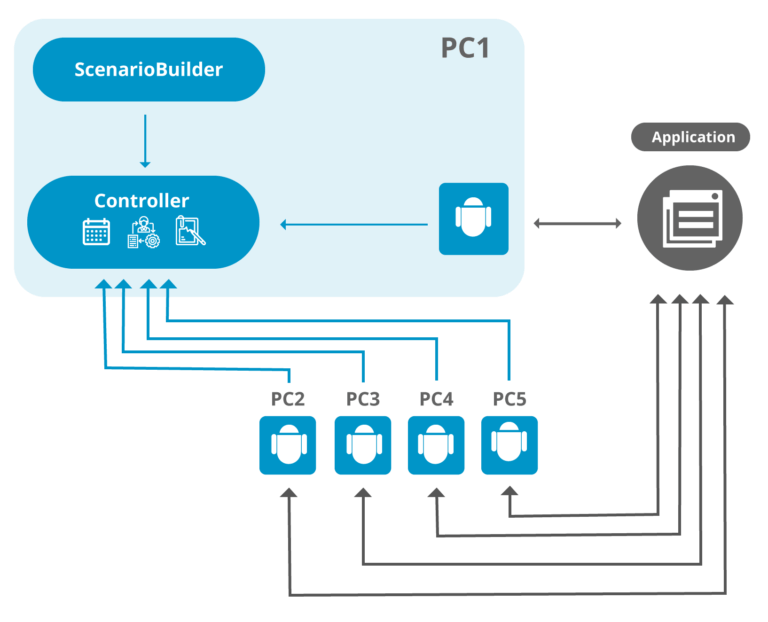
Download all components on one PC that has access to the application to be tested.
Copyright © 2024. Automai, Corporation